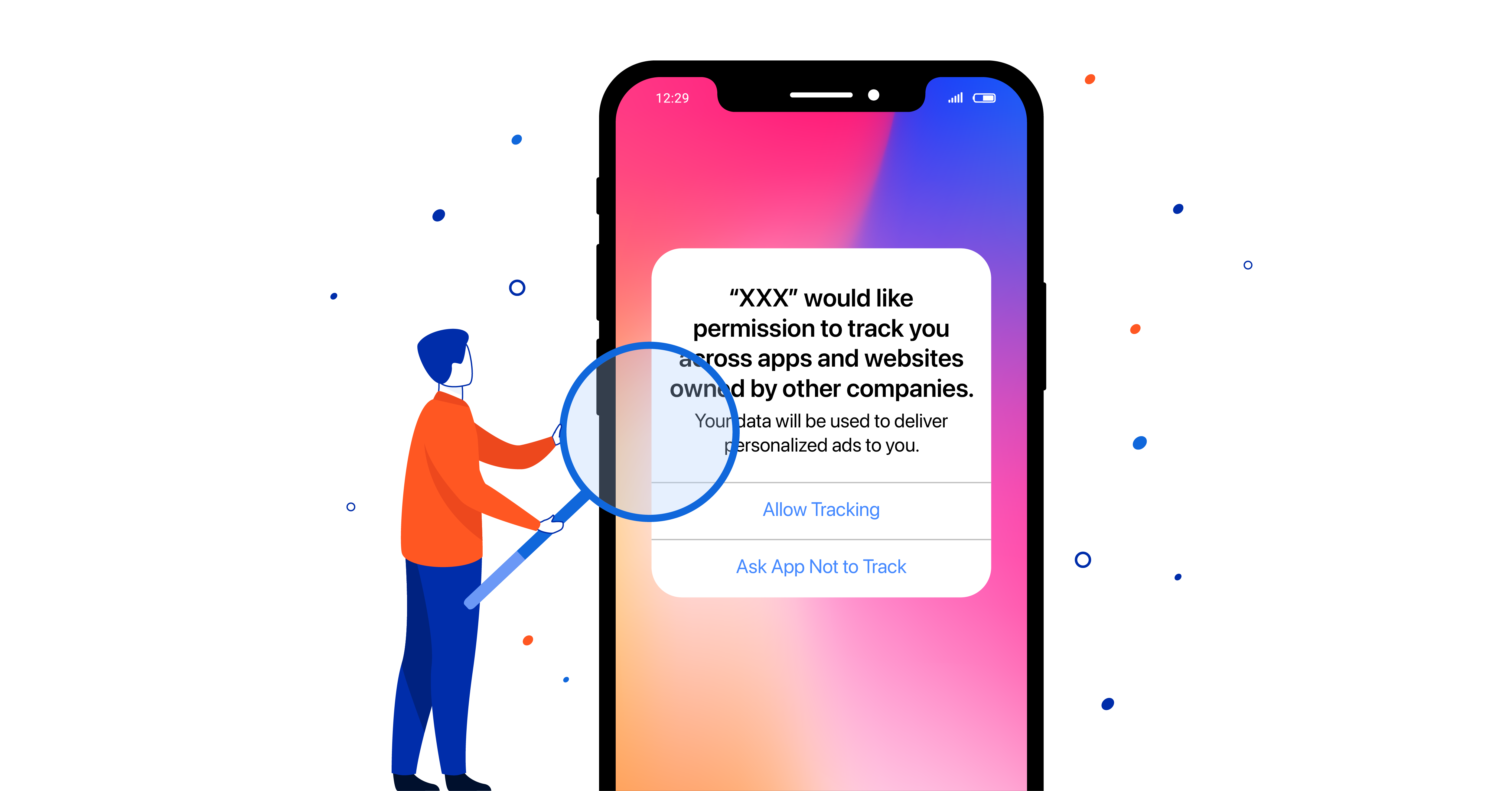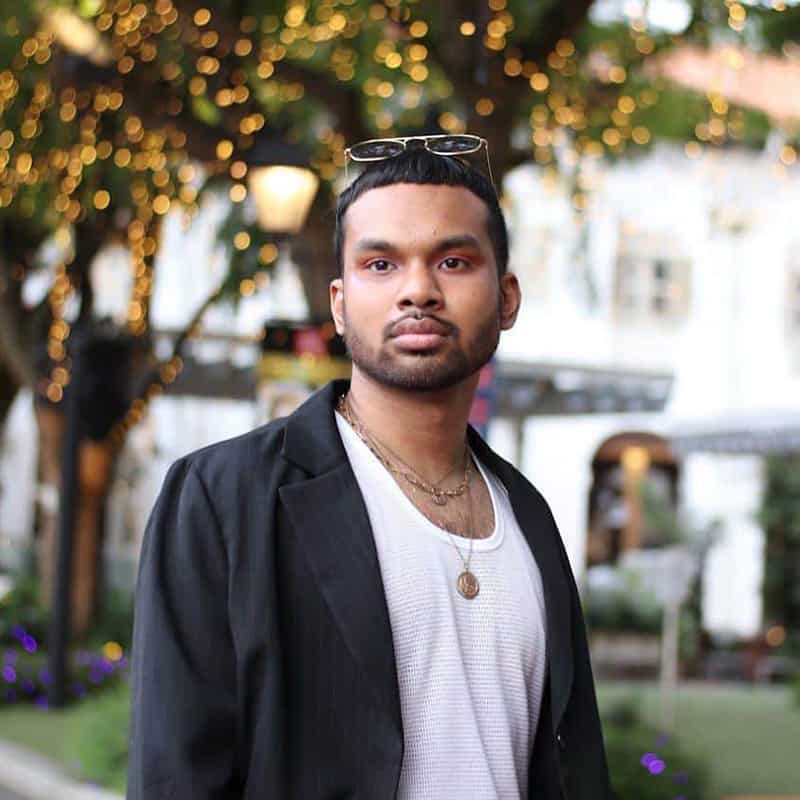If you haven’t heard, Apple’s latest iOS 14 updates will be bringing new limitations to digital marketers.
There will be some key changes to back-end data collection on all Apple devices by prohibiting certain data collected and shared unless users opt into it. More specifically, the Identifier for Advertisers (IDFA), a random device identifier assigned by Apple to a user’s device will be changing such that advertisers will not be able to track data without users’ consent.
What this means for marketers:
This essentially affects marketing campaigns and ad personalisation. Under the upcoming IDFA changes, ad targeting can be a lot trickier. Think about a smaller audience pool available for targeting – encompassing remarketing strategies, audience segmentation, lookalike audiences and custom audiences. While brands thrive on pushing out customised content based on specific audience groups, a high level of ad personalisation may be challenging with new targeting limitations.
On top of that, platforms like Facebook can only provide data that may be delayed by up to 3 days instead of real-time reporting.
That being said, not all hope is lost and brands can still take steps to mitigate these changes. In our article below, we’ll cover the actions that you can take to reduce the impact of this update on your ad campaigns.
- Review and organise data collection
Review how your brand currently uses IDFA to assess the impact of these changes on your business and discuss solutions with Software Development Kit (SDK) providers like Facebook. This can help you prepare and plan for a version with updated SDKs to help personalise ads delivered to iOS 14 users, and continue to receive app conversion events reports. - Verify your business domain
By verifying your business domain, you will set which Business Manager account has the authority to configure and prioritise one of the 8 available conversion events for a given domain. You will need the help of the webmaster for your domain to input a designated code on your website, and only a person with access to your business can do this. Facebook mentions certain scenarios that warrant a domain verification for your business, such as wanting control over which conversion events are eligible for your domain or when you are an educational organisation. Read more about domain verification here: https://www.facebook.com/business/help/245311299870862 - Choose one conversion event out of 8 available ones
A conversion event represents a completed activity by the user, that is crucial to your business. With iOS 14, tracking conversion events via business tools like Facebook Pixel will be a lot harder. Platforms like Facebook need to request permission through Apple’s AppTrackingTransparency Framework to analyse conversion events happening on iOS 14 devices. Hence when you create an ad, you’ll need to choose only one of the eight available conversion events for a given domain. Ad sets that were optimised for a pixel conversion event that is no longer available, will be turned off. In advance of this limitation, consider if changes will need to be made to your campaign or measurement strategy. You may need to consider if you’ll be required to optimise for upper-funnel objectives like landing page views and link clicks. - Ensure your add pop-up messages are activated for the collection of user data
Pop-up messages are important for you to gain consent on collecting user-related data. Be it for your website, application or email marketing, include these pop-up messages so you can optimize how and when you do data collection to better ensure users are aware. - Talk to your agency about how to set up and analyse paid media metrics for future campaigns
The most important part of every campaign is essentially data collection and analysis, especially when you utilise social media channels. You need to first identify which KPIs are best suited for your campaign, and then plan with your team on how you want to measure these KPIs via the different channels such as Facebook, LinkedIn, Instagram and Twitter. Some commonly used KPIs are impressions and reach, clicks, Click-Through-Rate (CTR), conversions and Customer Acquisition Cost (CAC). Pick the one that works best for you and your campaign aims!
There will be continuous software updates for numerous gadgets, including iPhones. Here at Clickr, we can help you navigate through the new iOS 14 changes so you can optimise your social media strategy.